Cloud data management software company cloudHQ has released a new Chrome extension and Gmail integration called Save Emails to PDF.
This extension allows people who use Gmail to save their emails and email attachments as PDF files. Emails that have been saved to PDF with Save Emails to PDF can be shared or saved in whatever way works best for the user. No longer are they limited to email-based saving and storing practices for their important emails; they can now store important emails as pdf files on cloud storage platforms such as Google docs or Dropbox. Once they save the email to their preferred cloud storage platform, software developed by cloudHQ can help them keep their cloud storage platform synchronized with their other cloud storage platforms to allow for easy sharing of files across cloud storage platforms.
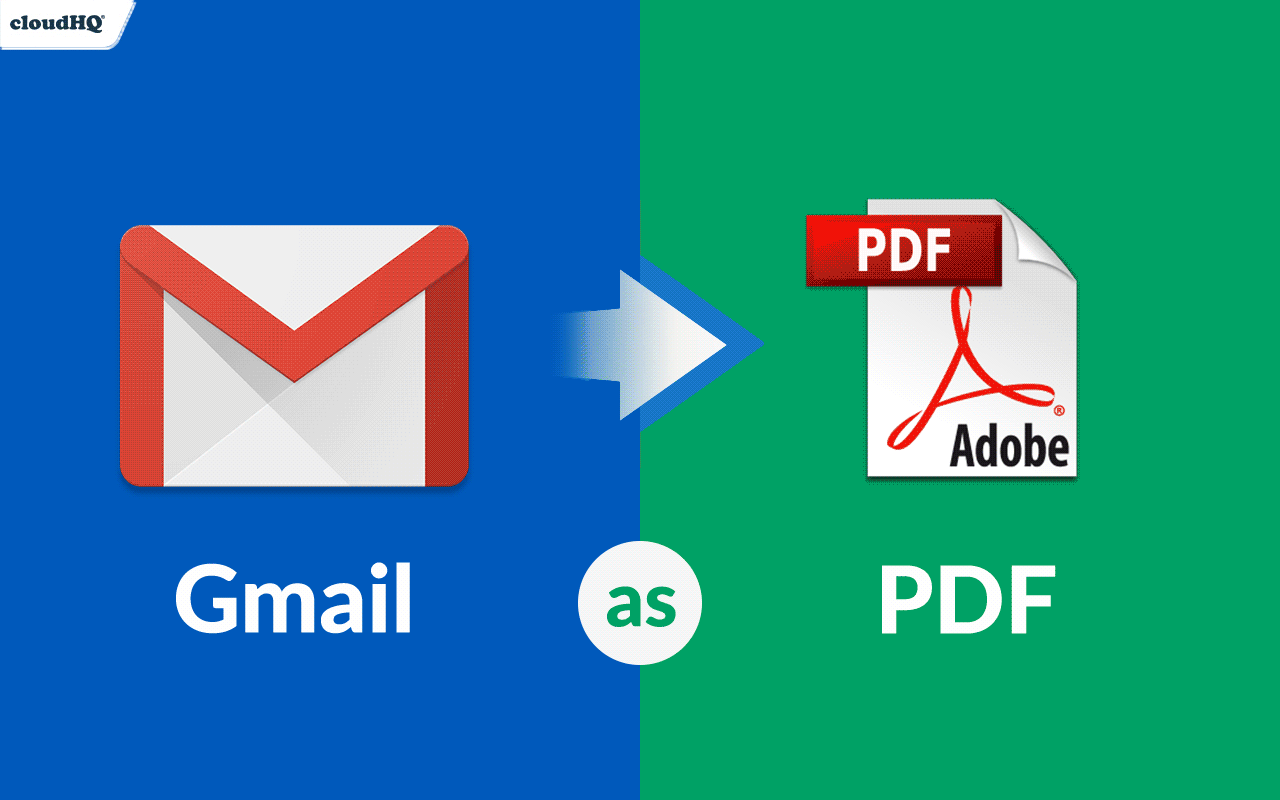
https://www.youtube.com/embed/ar5RE5a7MJc
Save Emails to PDF allows emails to be saved to PDF files with one click. It takes only one click to download the Save Emails to PDF extension from the cloudHQ website or Google Chrome Extension store. The extension allows users to “batch save” multiple emails, either into a single document or into individual pdf files. Additionally, when batch saving multiple emails, the product can save emails to HTML or TXT formats as well as PDF. When Save Emails to PDF has been installed on Google Chrome, Gmail emails can be sent as PDF files by opening the email and clicking the Save Emails to PDF in the email toolbar, and clicking “Save to PDF”.
Emails can also be saved in bulk. This is done by selecting a number of emails and then clicking the Save Emails to PDF button in the Gmail toolbar. This will open a menu of options for what format to save the emails into. Once a format has been selected, a window of more options will open, including saving the emails as separate files or all in one file. There are also standard options for each format, like whether the document should have page numbers or what the paper size will be. The extension can also embed email attachments into the PDF file or put them in a zip file in the same folder as the PDF. Once the PDF has been created, the user will receive an email with a link to download the PDF.
The Chrome extension has a handful of other useful features in addition to saving any number of emails to PDF. Save Emails to PDF can save all of the email addresses in a selected bunch of emails to a CSV file to be used as a mailing list. The extension can attach emails to outgoing emails as PDF files. It can also merge a number of selected emails into a single outgoing email, with all of the attachments attached to the parent email.
This product is just one of many productivity focused Chrome and Gmail extensions from cloudHQ. The product aims to reduce the number of steps people need to take in situations such as submitting emailed receipts for expense reports or gathering a number of emails into PDFs to send to a lawyer or the police for the purposes of litigation. Save Emails to PDF allows emails to be shared between parties without the risks inherent in forwarding them. Because Save Emails to PDF allows for PDF encryption, users of Save Emails to PDF can rest assured that their emails are secure when they save and share them using this CloudHQ’s extension.
https://www.youtube.com/embed/ar5RE5a7MJc
When combined with cloudHQ’s cloud storage synchronization services, Save Emails to PDF offers a powerful tool to anyone who uses email for collaboration and needs a way to save the evidence. Sharing information about projects and remembering important or sentimental email conversations is made significantly easier with Save Emails to PDF. Anyone interested in downloading Save Emails to PDF can download free extension here. This link has a lot more information about the extension and other extensions offered by cloudHQ.
cloudHQ is an online service offering email productivity workflow solutions and cloud sync and backup.
cloudHQ LLC
2127 30th Ave
San Francisco, CA 94116
January 06, 2020 – cloudHQ Releases Save Emails to PDF Google Chrome Extension
December 02, 2019 – cloudHQ Launches Gmail Copilot: An Easy Gmail CRM
October 23, 2019 – CloudHQ launches Google Chrome Extension Manager
October 16, 2019 – cloudHQ To Release Gmail Multi Email Forwarding Extension This Week
October 01, 2019 – cloudHQ Now Offering Free eCards for Gmail